
Understanding the Importance of Multi-Device Setup
In today's fast-paced world, the concept of a smart home has transformed from a futuristic dream into a practical reality. As we embrace the convenience of technology, the question arises: How do I connect multiple devices? This inquiry is at the heart of creating a seamless smart home experience. By effectively managing device pairing and ensuring robust IoT integration, we can enhance our daily lives through automation systems that work in harmony.
What is a Smart Home?
A smart home is defined by its ability to connect various devices and systems, allowing homeowners to control them remotely or automate their functions. This interconnectedness is facilitated through a wireless network, which serves as the backbone for communication between devices. From smart thermostats to security cameras, each device plays a crucial role in creating a cohesive environment that promotes efficiency and comfort.
The Role of Device Pairing in Smart Homes
Device pairing is the process of connecting multiple smart devices to a central hub or network. This is a fundamental step in establishing a multi-device setup. When devices are paired correctly, they can communicate with one another, share data, and respond to commands seamlessly. For instance, when you adjust your smart thermostat, it can automatically communicate with your smart blinds to optimize energy usage based on the temperature.
To initiate device pairing, follow these steps:
1. Ensure Compatibility: Before pairing devices, check if they are compatible with your smart home ecosystem. Most devices will specify this in their documentation.
2. Use a Central Hub: Many smart homes utilize a central hub or smart speaker that acts as the command center. This hub simplifies the pairing process by allowing you to manage multiple devices from one interface.
3. Follow Manufacturer Instructions: Each device may have specific pairing instructions. Follow these closely to ensure a successful connection.
4. Test Connections: After pairing, test each device to confirm that they are responding as expected. This step is crucial for troubleshooting any issues that may arise.
IoT Integration: The Heart of Smart Homes
IoT integration is the process of connecting devices to the Internet, enabling them to send and receive data. This connectivity is what makes a smart home truly intelligent. With IoT integration, devices can learn from user behavior, adapt to preferences, and even anticipate needs. For example, a smart refrigerator can monitor its contents and suggest recipes based on available ingredients.
To achieve effective IoT integration, consider the following:
- Choose the Right Protocols: Different devices may use various communication protocols such as Zigbee, Z-Wave, or Wi-Fi. Selecting devices that support the same protocol can simplify integration.
- Utilize Cloud Services: Many smart devices rely on cloud services for data processing and storage. Ensure that your devices are connected to a reliable cloud service to maximize their functionality.
- Regular Updates: Keep your devices updated with the latest firmware to ensure optimal performance and security. Manufacturers often release updates that improve connectivity and add new features.
Establishing a Reliable Wireless Network
A robust wireless network is essential for a successful multi-device setup. Without a strong network, devices may struggle to communicate, leading to frustration and inefficiency. Here are some tips to enhance your wireless network:
1. Optimal Router Placement: Position your router in a central location within your home to ensure even coverage. Avoid placing it near walls or obstructions that may interfere with the signal.
2. Upgrade Your Equipment: If your router is outdated, consider upgrading to a newer model that supports the latest Wi-Fi standards. This can significantly improve speed and connectivity.
3. Use Range Extenders: If you have a large home, Wi-Fi range extenders can help eliminate dead zones and ensure that all devices maintain a strong connection.
4. Secure Your Network: Protect your network with a strong password and regularly update your security settings. This prevents unauthorized access and ensures that your smart devices remain safe.
Automation Systems: The Future of Smart Homes
Automation systems are the pinnacle of smart home technology. They allow for the scheduling and automation of tasks, making daily routines more efficient. For instance, you can set your lights to turn on at sunset or program your coffee maker to start brewing at a specific time.
To implement effective automation systems, consider these strategies:
- Create Scenes: Many smart home platforms allow you to create "scenes" that control multiple devices simultaneously. For example, a "Movie Night" scene could dim the lights, close the blinds, and turn on the TV.
- Utilize Voice Control: Integrate voice assistants like Amazon Alexa or Google Assistant into your smart home setup. This allows for hands-free control of your devices, making automation even more convenient.
- Monitor and Adjust: Regularly review your automation settings to ensure they align with your lifestyle. Adjust schedules and scenes as needed to optimize your smart home experience.
Embrace the Smart Home Revolution
As we continue to embrace technology, mastering the art of connecting multiple devices is essential for creating a functional and efficient smart home. By focusing on device pairing, IoT integration, establishing a reliable wireless network, and implementing effective automation systems, we can transform our living spaces into intelligent environments that cater to our needs. The journey to a fully connected home is not just about convenience; it's about enhancing our quality of life through smart technology.
 GadgetsProduct ReviewsSmart DevicesDronesVirtual DevicesPrivacy PolicyTerms And Conditions
GadgetsProduct ReviewsSmart DevicesDronesVirtual DevicesPrivacy PolicyTerms And Conditions
