
Understanding the Importance of Smart Device Backup
In our increasingly digital lives, smart devices have become indispensable tools for communication, productivity, and entertainment. However, with the convenience they offer comes the responsibility of safeguarding the data they store. Backing up smart device data is not just a precaution; it is a necessity. Whether it’s cherished photos, important documents, or app data, losing this information can be devastating. Therefore, understanding how to effectively back up your smart device data is paramount.
How Do I Backup My Smart Device Data?
The question, "How do I backup my smart device data?" can be answered through a variety of methods tailored to different devices and user preferences. Here, we explore the most effective strategies for ensuring your data is safe and secure.
Utilizing Cloud Storage for Seamless Backup
One of the most popular methods for smart device backup is through cloud storage. Services like Google Drive, iCloud, and Dropbox provide users with the ability to store their data remotely. This not only frees up space on your device but also ensures that your data is accessible from anywhere with an internet connection.
To set up cloud storage on your smart device, follow these steps:
1. Choose a Cloud Service: Select a cloud storage provider that meets your needs. Consider factors such as storage capacity, cost, and ease of use.
2. Install the App: Download the cloud storage app on your smart device and create an account if you don’t already have one.
3. Sync Your Data: Enable synchronization for the files and folders you wish to back up. Most services allow you to choose specific items to back up, ensuring you only store what you need.
4. Regularly Update Your Backup: Make it a habit to check your backup settings regularly. Many cloud services offer automatic backup options, which can save you time and ensure your data is always up-to-date.
Data Recovery: What to Do If You Lose Your Data
Despite our best efforts, data loss can still occur due to various reasons such as accidental deletion, device theft, or hardware failure. Understanding data recovery options is crucial for smart device users. Here are some steps to take if you find yourself in this unfortunate situation:
1. Check Your Cloud Storage: If you’ve been using cloud storage, the first step is to log into your account and check if your data is still there. Most services keep deleted files in a recycle bin for a limited time.
2. Use Data Recovery Software: If your data is not in the cloud, consider using data recovery software. Many applications are available that can scan your device for recoverable files.
3. Consult a Professional: If the data is critical and you cannot recover it yourself, seeking help from a professional data recovery service may be the best option. They have specialized tools and expertise to retrieve lost data.
Synchronization: Keeping Your Data Consistent Across Devices
Synchronization is another key aspect of smart device backup. It ensures that your data is consistent across all your devices, whether you are using a smartphone, tablet, or computer. Here’s how to set up synchronization:
1. Enable Sync Settings: Most smart devices come with built-in options to synchronize data across platforms. Go to your device settings and enable synchronization for your contacts, calendars, and files.
2. Use Cross-Platform Apps: Many applications, such as note-taking apps and task managers, offer synchronization features. Ensure you are logged into the same account on all devices to maintain consistency.
3. Regularly Review Sync Settings: Periodically check your synchronization settings to ensure everything is functioning correctly. This can help prevent data discrepancies and ensure that your information is always up-to-date.
Device Security: Protecting Your Data from Unauthorized Access
While backing up your data is essential, protecting it from unauthorized access is equally important. Device security measures can help safeguard your information. Here are some strategies to enhance your device security:
1. Use Strong Passwords: Create complex passwords for your devices and accounts. Avoid using easily guessed information, and consider using a password manager to keep track of your credentials.
2. Enable Two-Factor Authentication: Many services offer two-factor authentication (2FA) as an added layer of security. This requires a second form of verification, such as a text message or authentication app, when logging in.
3. Keep Software Updated: Regularly update your device’s operating system and applications. Updates often include security patches that protect against vulnerabilities.
4. Install Security Software: Consider using antivirus and anti-malware software to protect your device from threats. These tools can help detect and eliminate potential risks.
Data Transfer: Moving Your Data Safely
When upgrading to a new smart device, data transfer is a critical step in ensuring that all your important information is carried over seamlessly. Here’s how to effectively transfer your data:
1. Use Built-In Transfer Tools: Most smart devices come with built-in tools to facilitate data transfer. Follow the manufacturer’s instructions for transferring data from your old device to the new one.
2. Backup Before Transfer: Always back up your data before initiating a transfer. This ensures that you have a copy of your information in case anything goes wrong during the process.
3. Verify Data Integrity: After the transfer is complete, check to ensure that all your data has been successfully moved. Look for missing files or discrepancies and address them promptly.
Mastering the art of smart device backup is essential for anyone who relies on technology in their daily lives. By utilizing cloud storage, understanding data recovery options, ensuring synchronization, enhancing device security, and effectively managing data transfer, we can safeguard our valuable information. Taking these proactive steps not only protects our data but also provides peace of mind in an increasingly digital world.
 GadgetsProduct ReviewsSmart DevicesDronesVirtual DevicesPrivacy PolicyTerms And Conditions
GadgetsProduct ReviewsSmart DevicesDronesVirtual DevicesPrivacy PolicyTerms And Conditions
