
Wireless keyboards have revolutionized the typing experience, offering freedom from tangled cords and allowing for enhanced mobility. This article aims to provide an objective analysis of mechanical and membrane wireless keyboards, comparing their features and performance.
Additionally, it will explore compact and portable options for those seeking convenience on the go. Battery life considerations will be examined, ensuring users can make informed decisions regarding longevity. Ergonomic features will also be evaluated to promote comfortable typing experiences.
Lastly, different connectivity options will be assessed to help readers choose the right wireless keyboard that best suits their needs for liberation in typing.
Key Takeaways
- Wireless keyboards offer a more flexible and convenient typing experience compared to wired keyboards.
- When comparing mechanical and membrane wireless keyboards, it's important to consider factors such as typing feel, durability, and noise level.
- Compact and portable options for wireless keyboards are available, with features like foldable or detachable designs to enhance portability.
- Battery life is a crucial aspect to consider, and users can prolong it by being mindful of power consumption and utilizing tips for battery preservation.
Mechanical vs Membrane Keyboards: A Comparative Analysis
This section will compare mechanical and membrane keyboards, analyzing their differences in terms of typing experience and performance.
Mechanical keyboards utilize individual switches under each key, providing a tactile feedback and audible click when pressed. This results in a more satisfying typing experience for many users.
On the other hand, membrane keyboards use rubber domes to register keystrokes, offering a quieter but less responsive feel.
The pros of mechanical keyboards include durability, customizable keycaps, and precise actuation points. However, they tend to be louder and more expensive than membrane alternatives.
Membrane keyboards are generally cheaper, quieter, and spill-resistant due to their thin rubber layer covering the circuits. Nonetheless, they lack the same level of precision and durability as mechanical options.
Ultimately, the choice between mechanical and membrane keyboards depends on personal preferences regarding typing experience and budget considerations.
Exploring Compact and Portable Wireless Keyboards
One aspect to consider when exploring compact and portable options for wireless keyboards is their size and weight. Portability options are crucial for individuals seeking freedom of movement while maintaining productivity.
Design considerations play a vital role in achieving a balance between compactness and functionality. Compact wireless keyboards are designed to be lightweight and slim, making them easily transportable in bags or pockets. These keyboards often feature a reduced layout, eliminating unnecessary keys while retaining essential ones for effective typing. Additionally, some compact wireless keyboards incorporate foldable or detachable designs, further enhancing their portability.
When evaluating these options, it is important to assess the overall build quality and durability of the keyboard to ensure long-term usage. Therefore, individuals seeking the utmost portability should carefully examine design features and consider their specific needs before selecting a compact wireless keyboard.
Battery Life: How Long Can Wireless Keyboards Last?
When considering the longevity of battery life, it is essential to evaluate the power consumption of compact and portable wireless keyboards. Factors such as backlighting, Bluetooth connectivity, and key travel distance can significantly impact the battery life of these keyboards.
Backlit keys consume more power than regular keys, so users should consider turning off this feature when not needed. Additionally, keyboards with Bluetooth connectivity tend to drain more battery compared to those using a USB receiver.
To prolong battery life, users can also adjust the sleep settings on their keyboard to automatically turn off after a period of inactivity. Furthermore, choosing a keyboard with low key travel distance can help reduce power consumption.
By being mindful of these factors and implementing simple tips to prolong battery life, users can enjoy extended usage without frequent recharging or replacing batteries.
Ergonomic Features for a Comfortable Typing Experience
To enhance user comfort while typing, it is important to consider the ergonomic features that a keyboard offers.
Wireless keyboards with adjustable wrist rests provide customizable support for the wrists and reduce strain on the muscles and tendons. This feature allows users to find their optimal position, promoting a more comfortable typing experience.
Another ergonomic feature to consider is a split keyboard design, which separates the keys into two halves. This design encourages a more natural hand and arm position, reducing the risk of repetitive strain injuries such as carpal tunnel syndrome. Additionally, split keyboards can be adjusted to suit individual preferences and promote proper posture.
By incorporating these ergonomic features into wireless keyboards, users can enjoy increased comfort and productivity during their typing sessions.
Connectivity Options: Choosing the Right Wireless Keyboard
A consideration when selecting a wireless keyboard is the available connectivity options. One of the key decisions to make is whether to choose Bluetooth or USB connectivity.
Bluetooth offers the advantage of wireless connection, allowing for greater flexibility in positioning and eliminating the need for a physical connection. However, it may have limitations in terms of range and potential interference from other devices.
On the other hand, USB connectivity provides a more reliable and stable connection with no concerns about signal dropouts or compatibility issues.
Another factor to consider is whether to opt for a wireless keyboard or a wired one. Wireless keyboards offer freedom of movement and decluttered workspaces but require batteries or recharging, while wired keyboards ensure constant power supply but restrict mobility.
Ultimately, the choice between different connectivity options depends on individual preferences regarding convenience, reliability, and mobility requirements.
Frequently Asked Questions
What are the advantages and disadvantages of using a mechanical keyboard compared to a membrane keyboard?
The advantages of mechanical keyboards include improved typing experience, durability, and customizable options. Conversely, membrane keyboards have disadvantages such as reduced tactile feedback and shorter lifespan.
Are compact and portable wireless keyboards as durable and reliable as their larger counterparts?
Compact and portable wireless keyboards are generally as durable and reliable as their larger counterparts. However, factors such as build quality, materials used, and manufacturing standards can influence their longevity and performance.
How long can the battery of a wireless keyboard typically last before needing to be replaced or recharged?
The battery life of a wireless keyboard varies depending on usage and the type of batteries used. Rechargeable batteries can typically last several weeks or even months before needing to be recharged or replaced, providing users with extended periods of uninterrupted typing freedom.
What specific ergonomic features should I look for in a wireless keyboard to ensure a comfortable typing experience?
When considering wireless keyboard design, it is important to prioritize features that provide wrist support. Ergonomic keyboards with adjustable wrist rests can enhance comfort and reduce the risk of repetitive strain injuries, promoting a more comfortable typing experience.
Besides Bluetooth, what other connectivity options are available for wireless keyboards and which one is the most reliable?
Connectivity options for wireless keyboards include USB dongles, RF (radio frequency), and infrared. USB dongles are the most reliable as they provide a dedicated connection between the keyboard and computer, ensuring minimal interference and stable connectivity.
 GadgetsProduct ReviewsSmart DevicesDronesVirtual DevicesPrivacy PolicyTerms And Conditions
GadgetsProduct ReviewsSmart DevicesDronesVirtual DevicesPrivacy PolicyTerms And Conditions
